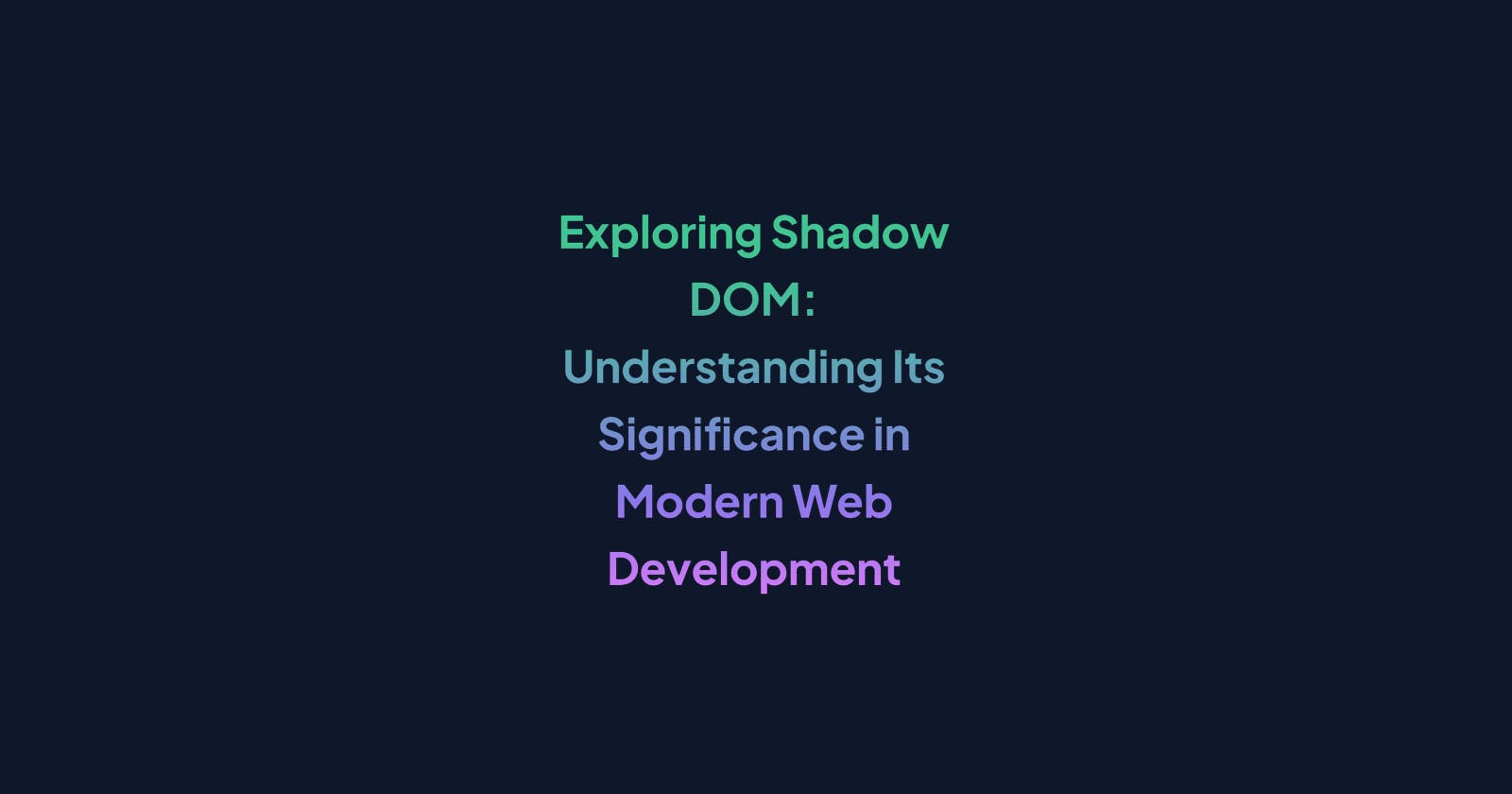Exploring Shadow DOM: Understanding Its Significance in Modern Web Development
Introduction
Shadow DOM is a web standard that allows for the encapsulation of JavaScript, CSS, and HTML within a specific element, creating a separate DOM tree known as the Shadow Tree. This encapsulation helps in creating reusable and modular components in web development.
It provides a way to isolate the styles and behavior of a component, preventing them from affecting other parts of the page. This encapsulation helps in avoiding style conflicts and maintaining code cleanliness. Additionally, Shadow DOM enables popular frameworks to create custom elements with encapsulated functionality, making it easier to build complex web applications.
Understanding Shadow DOM
Shadow Host: The element to which the Shadow DOM is attached is called the Shadow Host. In the provided code, there is no explicit usage of Shadow Host.
Shadow Tree: The Shadow Tree is a separate DOM tree that exists within the Shadow Host. It contains the encapsulated HTML, CSS, and JavaScript specific to the component. The Shadow Tree is hidden from the main DOM tree, providing encapsulation and preventing styles and behavior from affecting other parts of the page.
Shadow Boundary: The Shadow Boundary is the point where the Shadow DOM starts and the main DOM ends. It defines the scope of the encapsulated component.
Shadow Root: The Shadow Root is the root node of the Shadow Tree. It serves as the entry point to access and manipulate the encapsulated content within the Shadow DOM.
Working with Shadow DOM and JS
Let's understand it with code example:-
// Create a Shadow Root
const shadowRoot = document.getElementById('myElement').attachShadow({ mode: 'open' });
// Add content to the Shadow DOM
const div = document.createElement('div');
div.textContent = 'Hello, Shadow DOM!';
shadowRoot.appendChild(div);
// Style the Shadow DOM
const style = document.createElement('style');
style.textContent = `
div {
color: red;
font-size: 18px;
}
`;
shadowRoot.appendChild(style);
// Access elements within the Shadow DOM
const shadowDiv = shadowRoot.querySelector('div');
console.log(shadowDiv.textContent); // Output: Hello, Shadow DOM!
// Manipulate content within the Shadow DOM
shadowDiv.textContent = 'Updated content';
// Add event listener within the Shadow DOM
shadowDiv.addEventListener('click', () => {
console.log('Button clicked!');
});
// Scoped JavaScript within the Shadow DOM
(function() {
// Variables and functions defined here are scoped to the Shadow DOM
const message = 'Scoped message';
function showMessage() {
console.log(message);
}
showMessage(); // Output: Scoped message
})();
as you can see we work with it the same way we manipulate javascript.
Shadow DOM in popular frameworks:-
React & Vue:- React does not directly make use of the Shadow DOM API. Instead, React provides its component model for encapsulation and reusability. React components are built using a virtual DOM and a component composition approach.
Similarly, Vue.js provides its own component model and encapsulation mechanism called Single File Components (SFCs). SFCs allow for the composition of reusable and encapsulated components, similar to the concept of Shadow DOM.
Svelte:- In Svelte, components are defined using a markup language similar to HTML, along with JavaScript and CSS. The styles defined within a Svelte component are scoped to that component, thanks to the Shadow DOM.
<script> let count = 0; function increment() { count += 1; } </script> <style scoped> button { background-color: blue; color: white; padding: 10px; } </style> <div> <h1>Counter: {count}</h1> <button on:click={increment}>Increment</button> </div>In the above example, the styles defined within the <style> tag are scoped to the component. They will only apply to the elements within that component and will not affect other parts of the application.
Conclusion
Almost every modern framework follows a component-based approach. and with their take on the shadow dom. There are advantages to it like encapsulation, style isolation, and reusability which promote modularity and maintainability in web development. Additionally, browser support and debugging can pose challenges in certain scenarios.